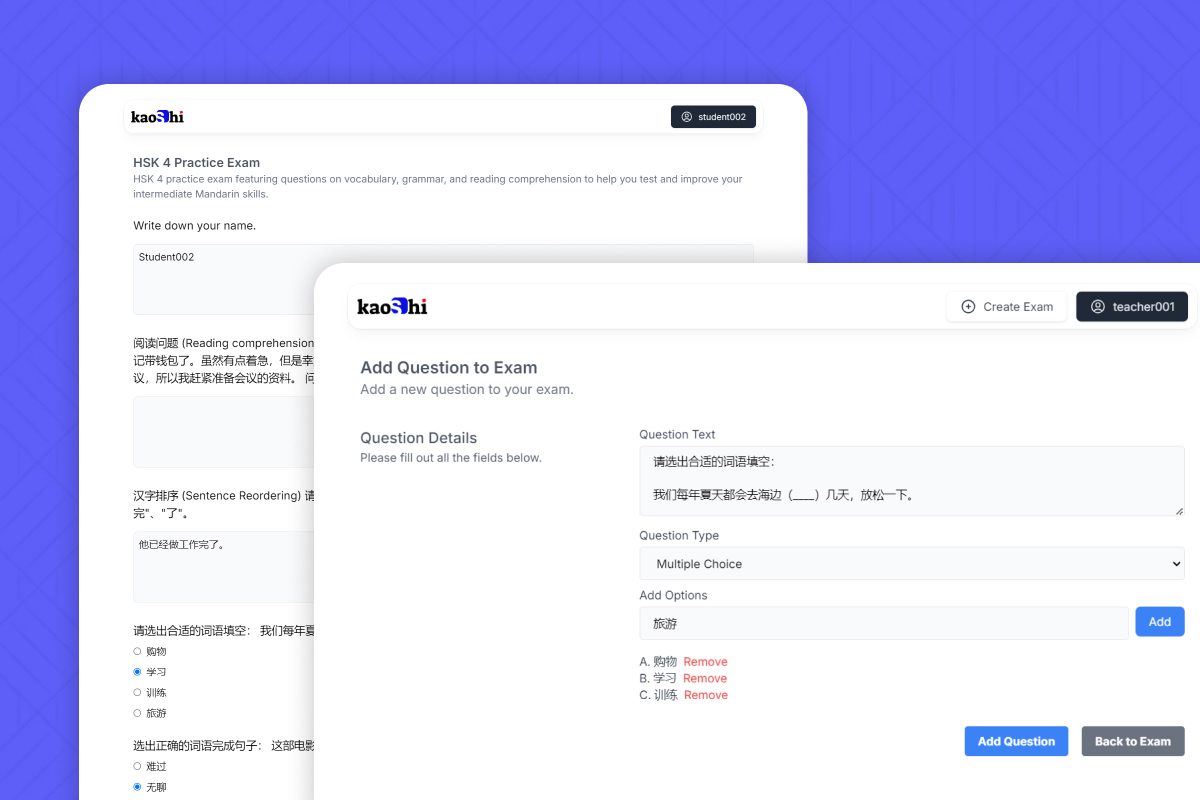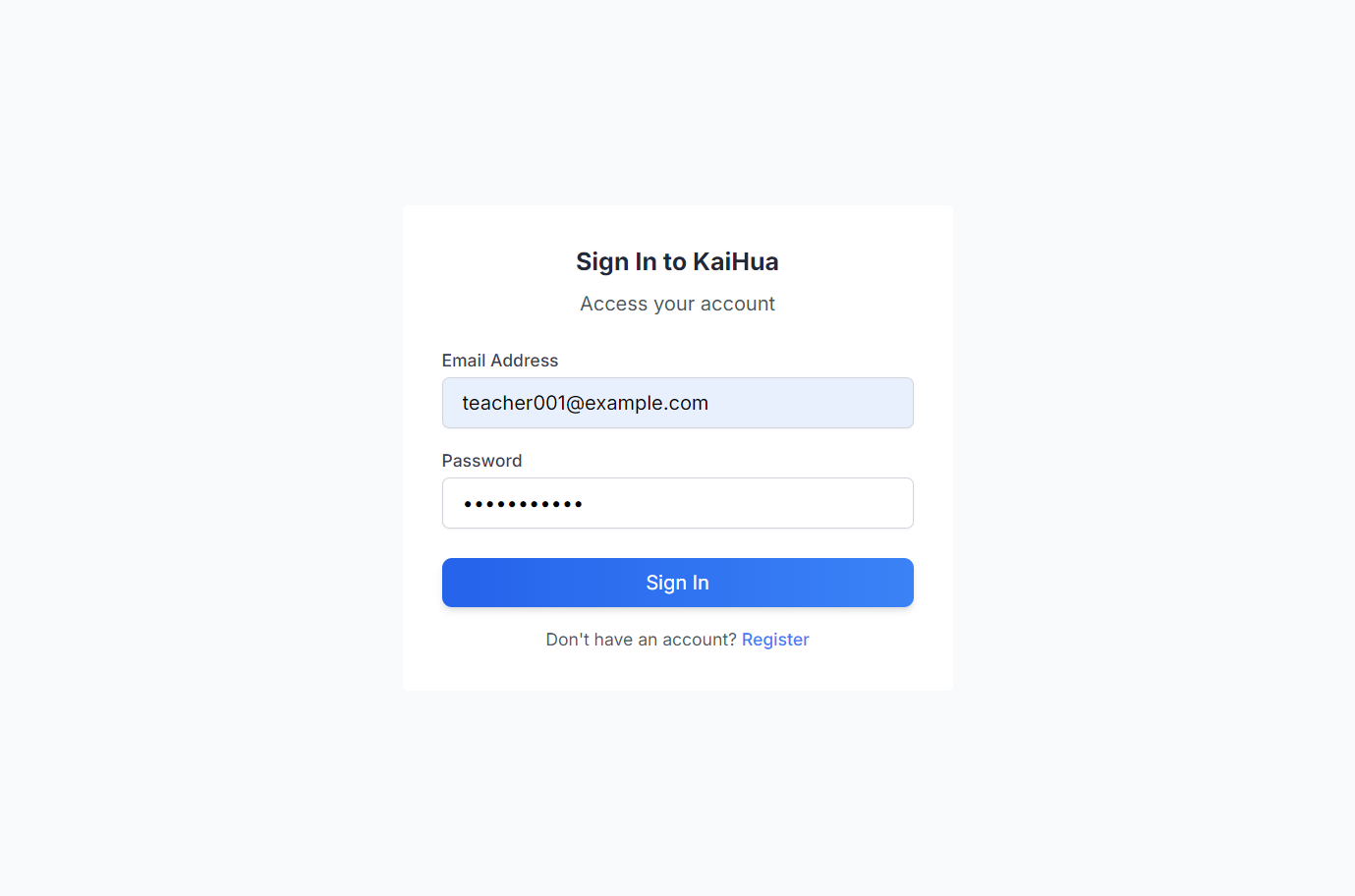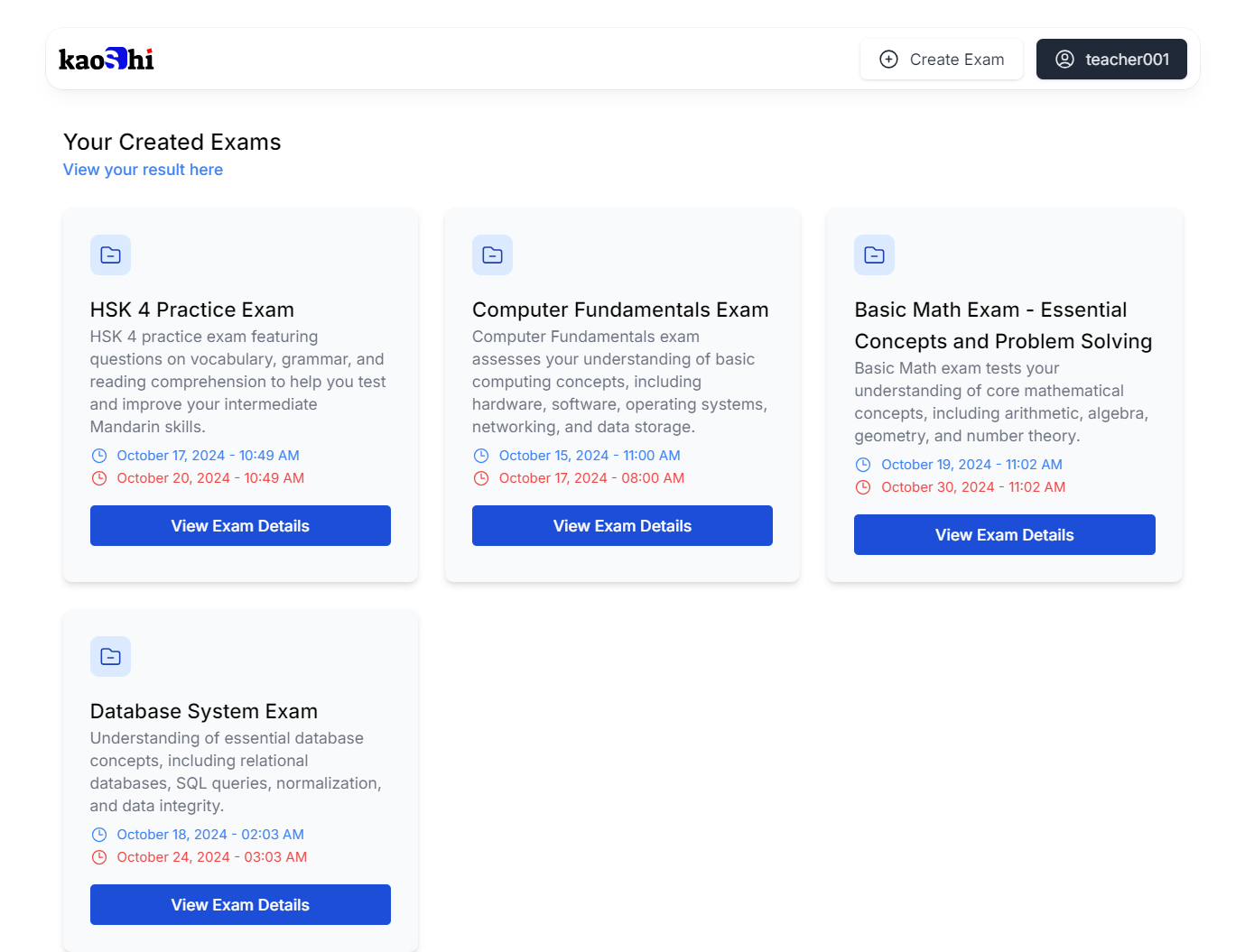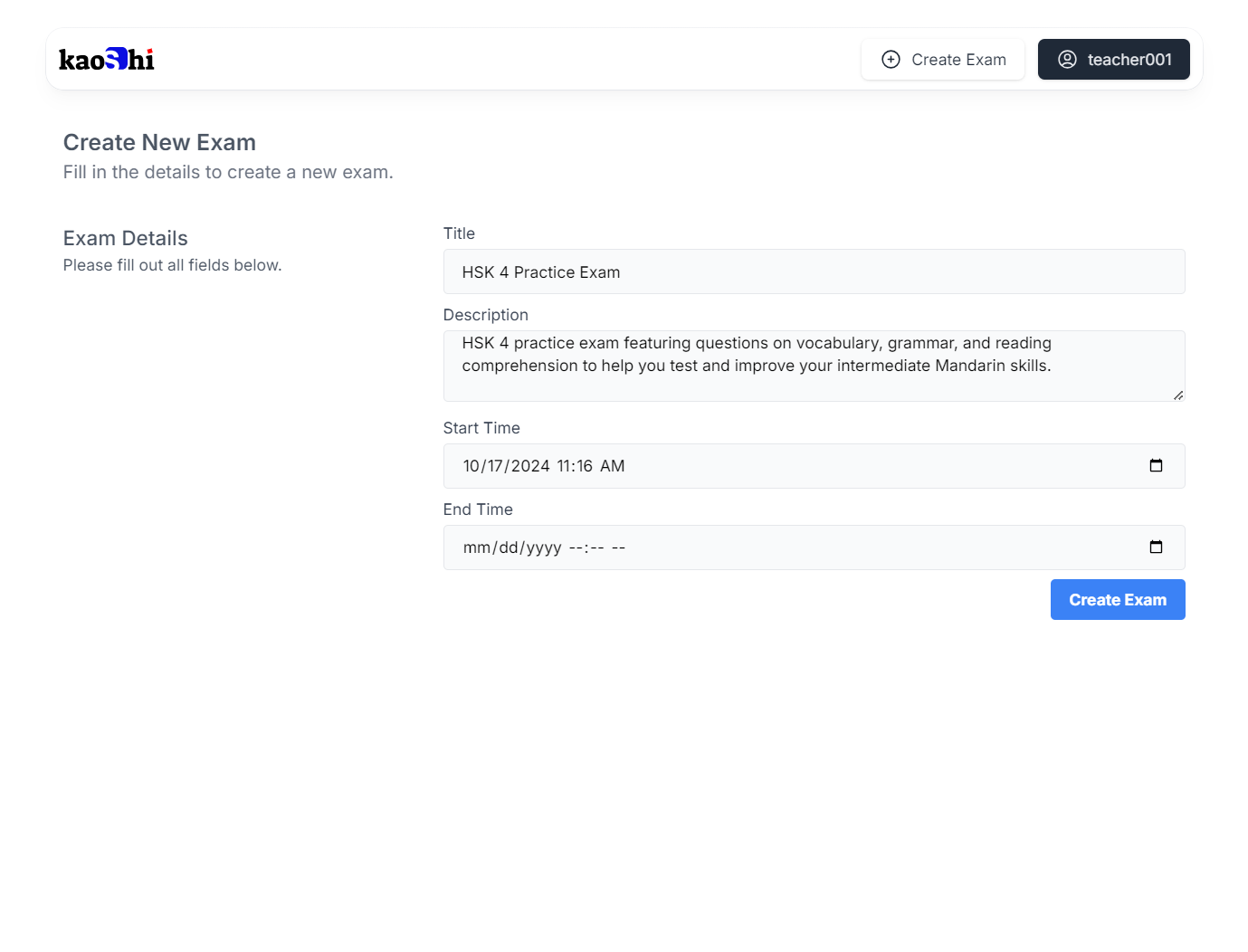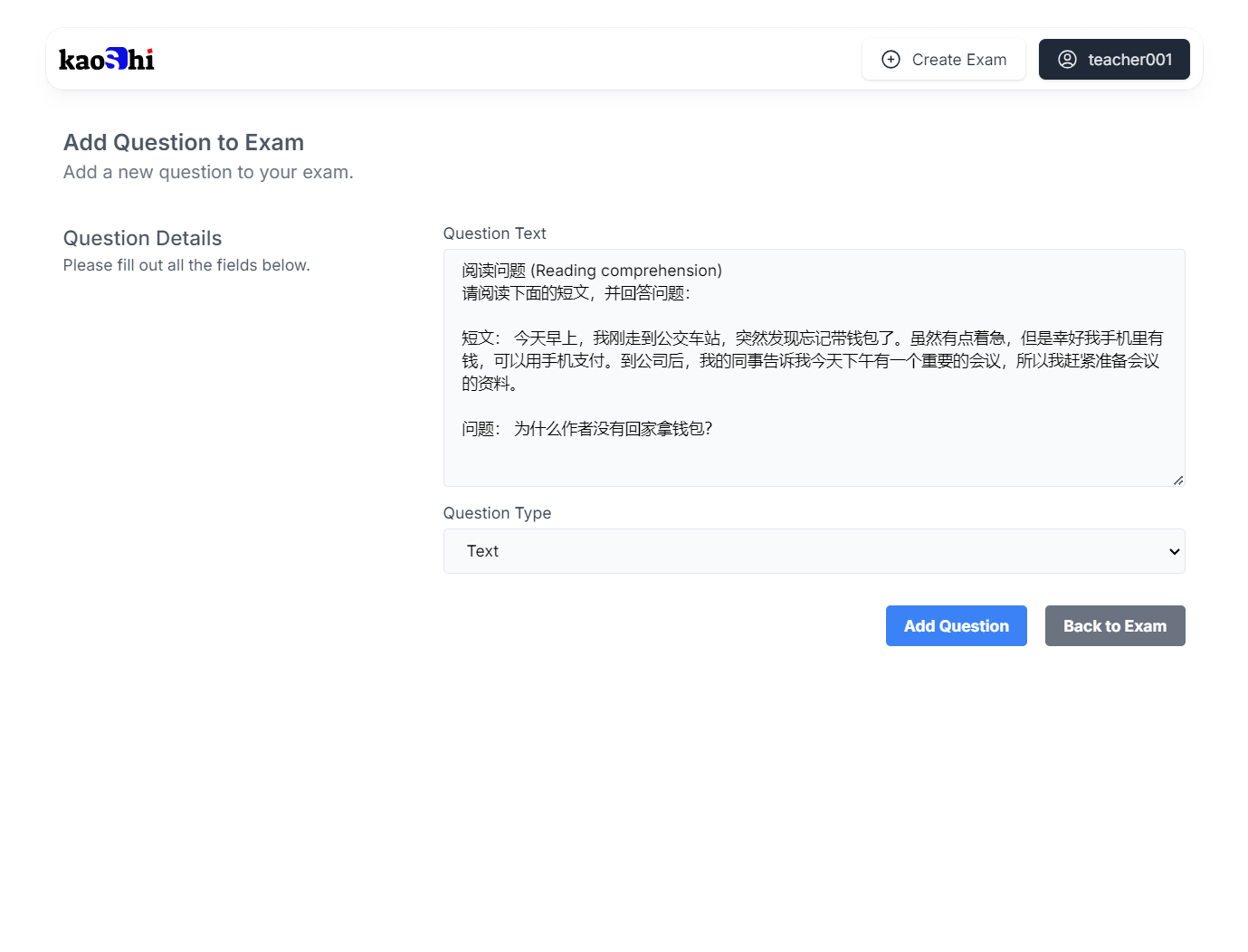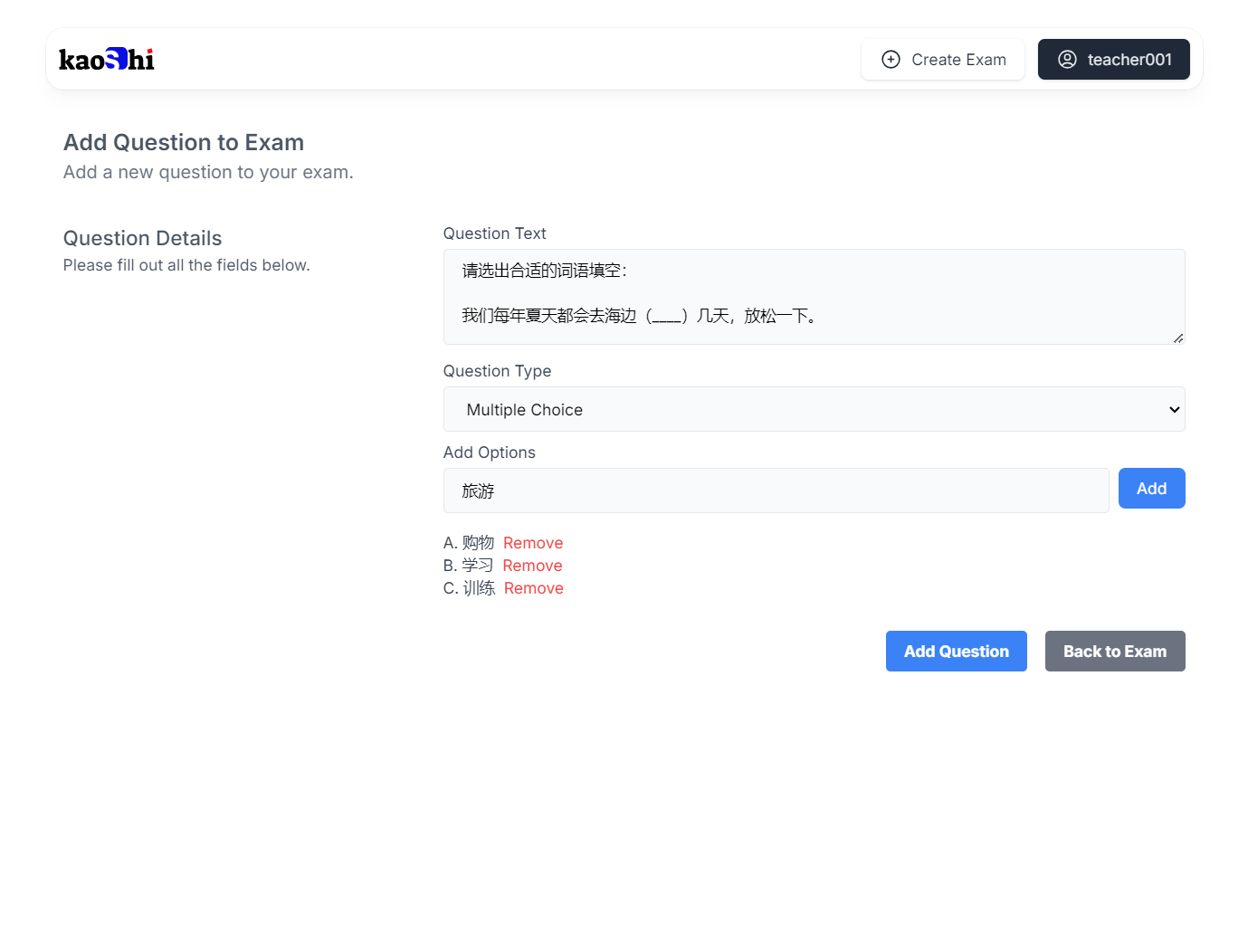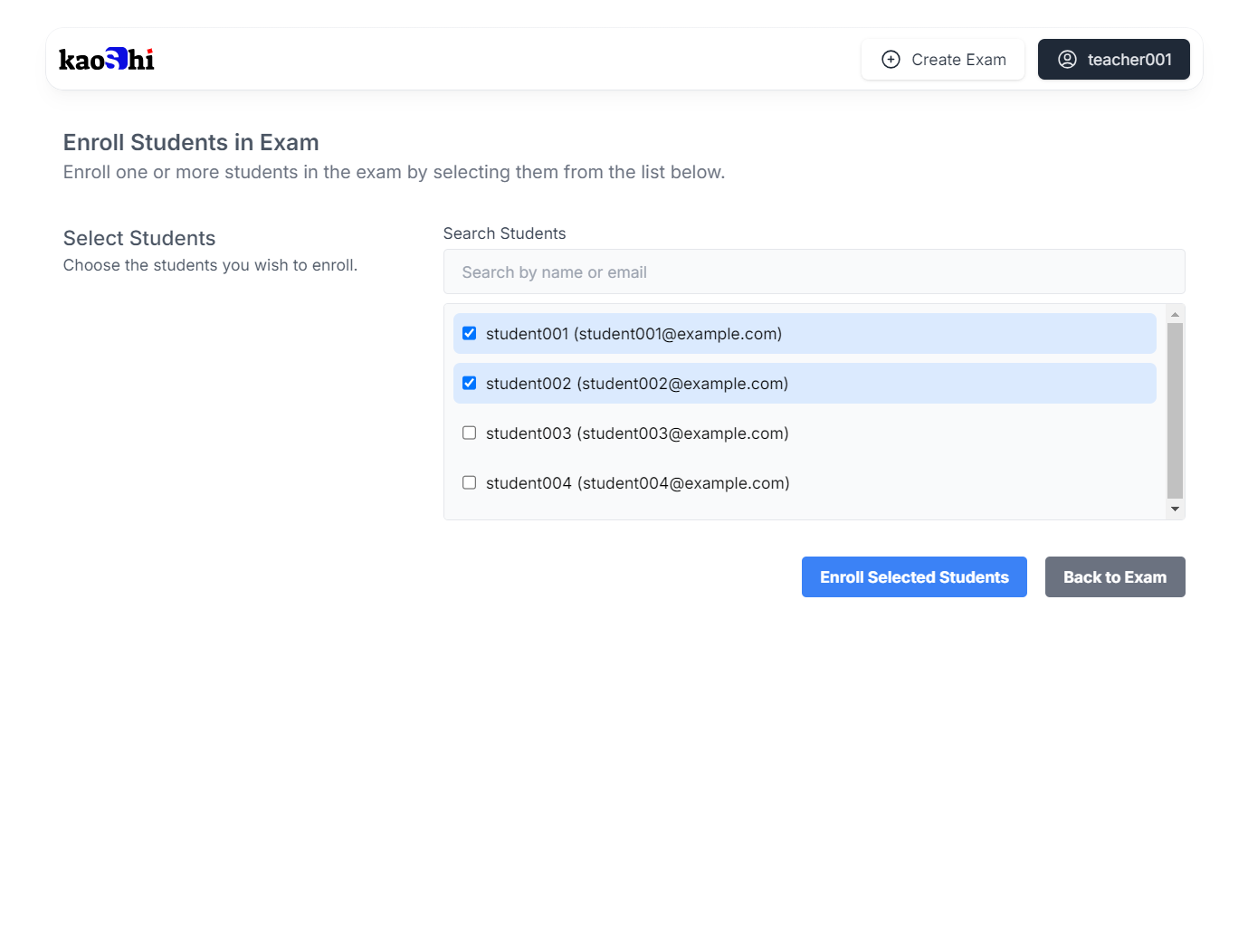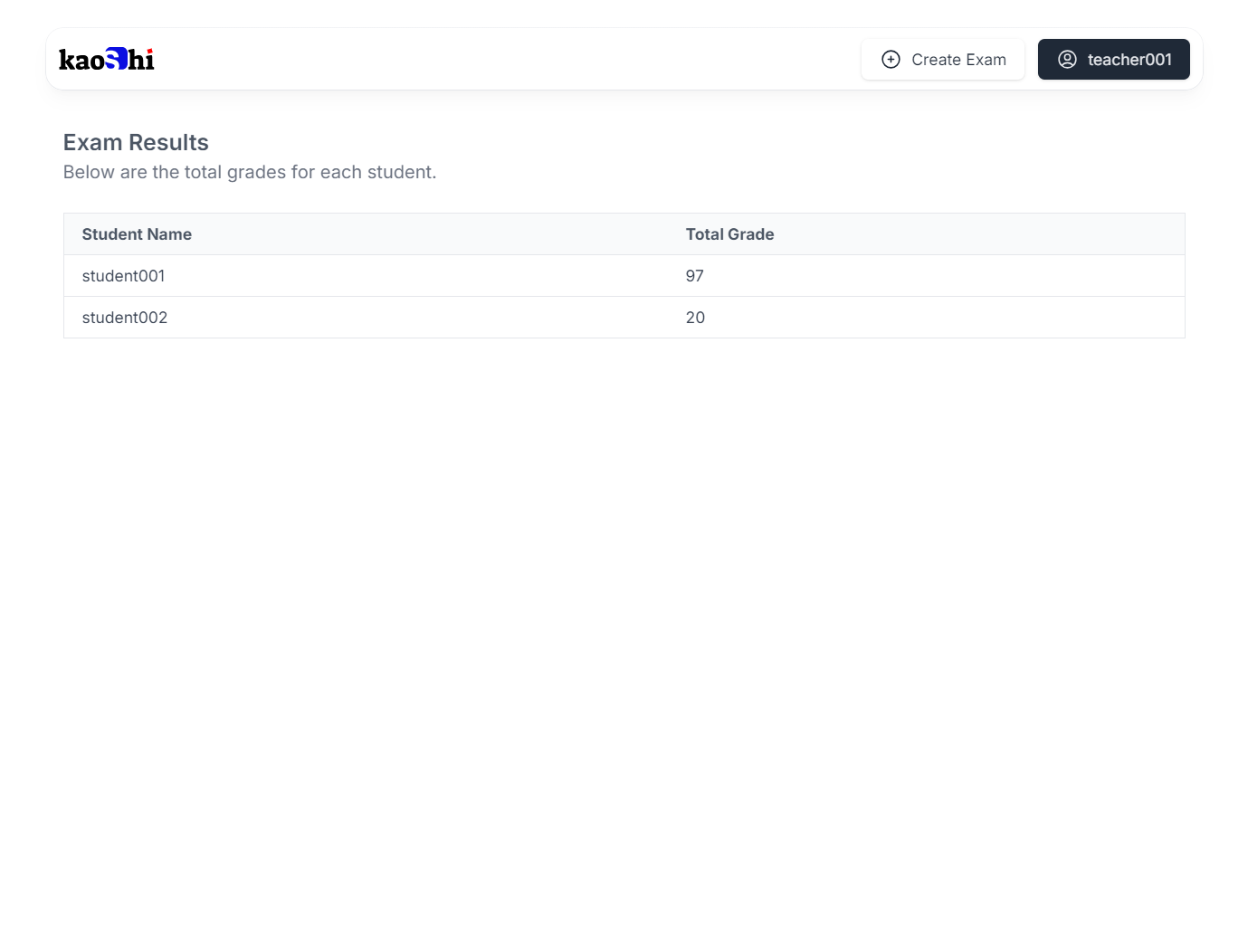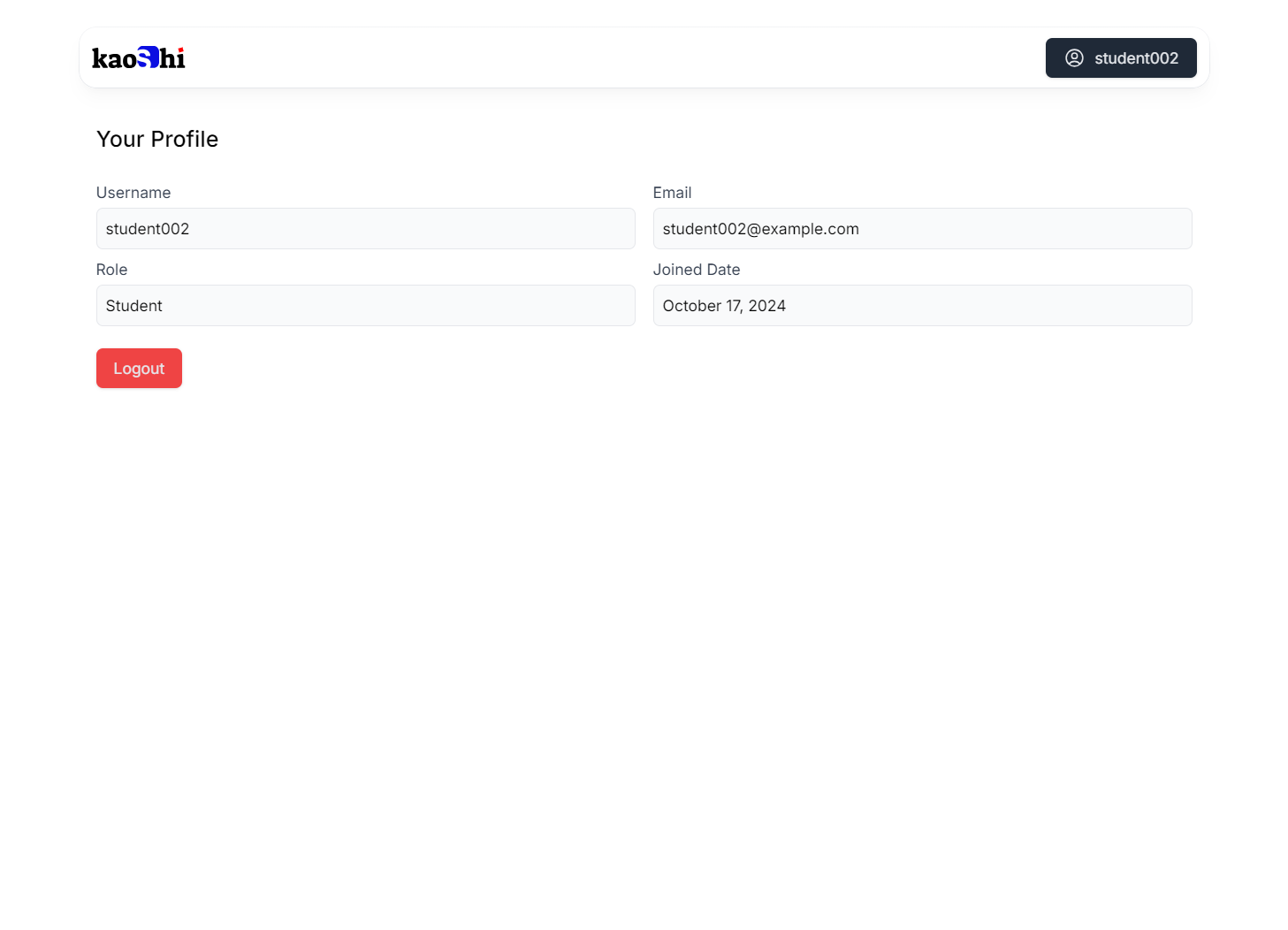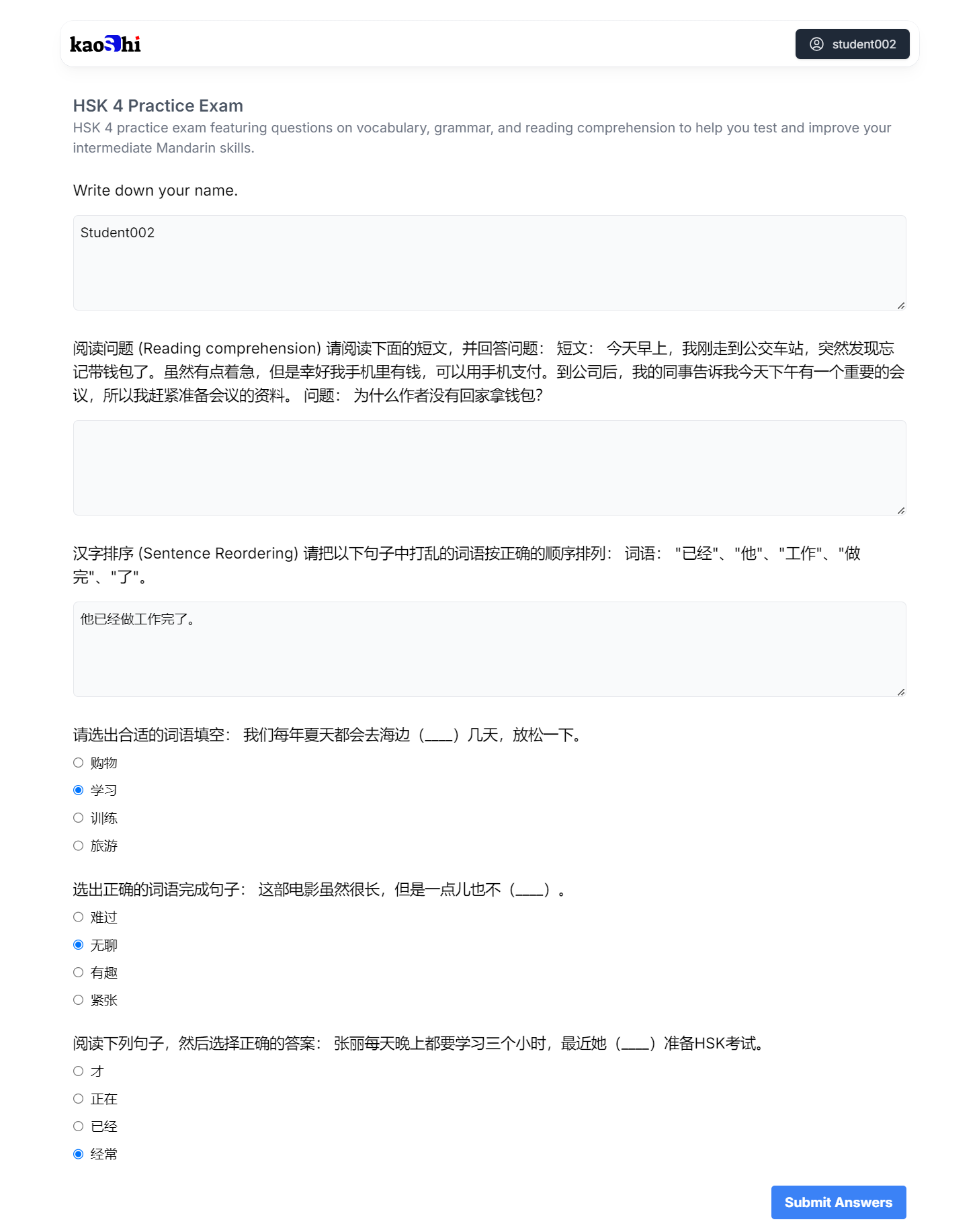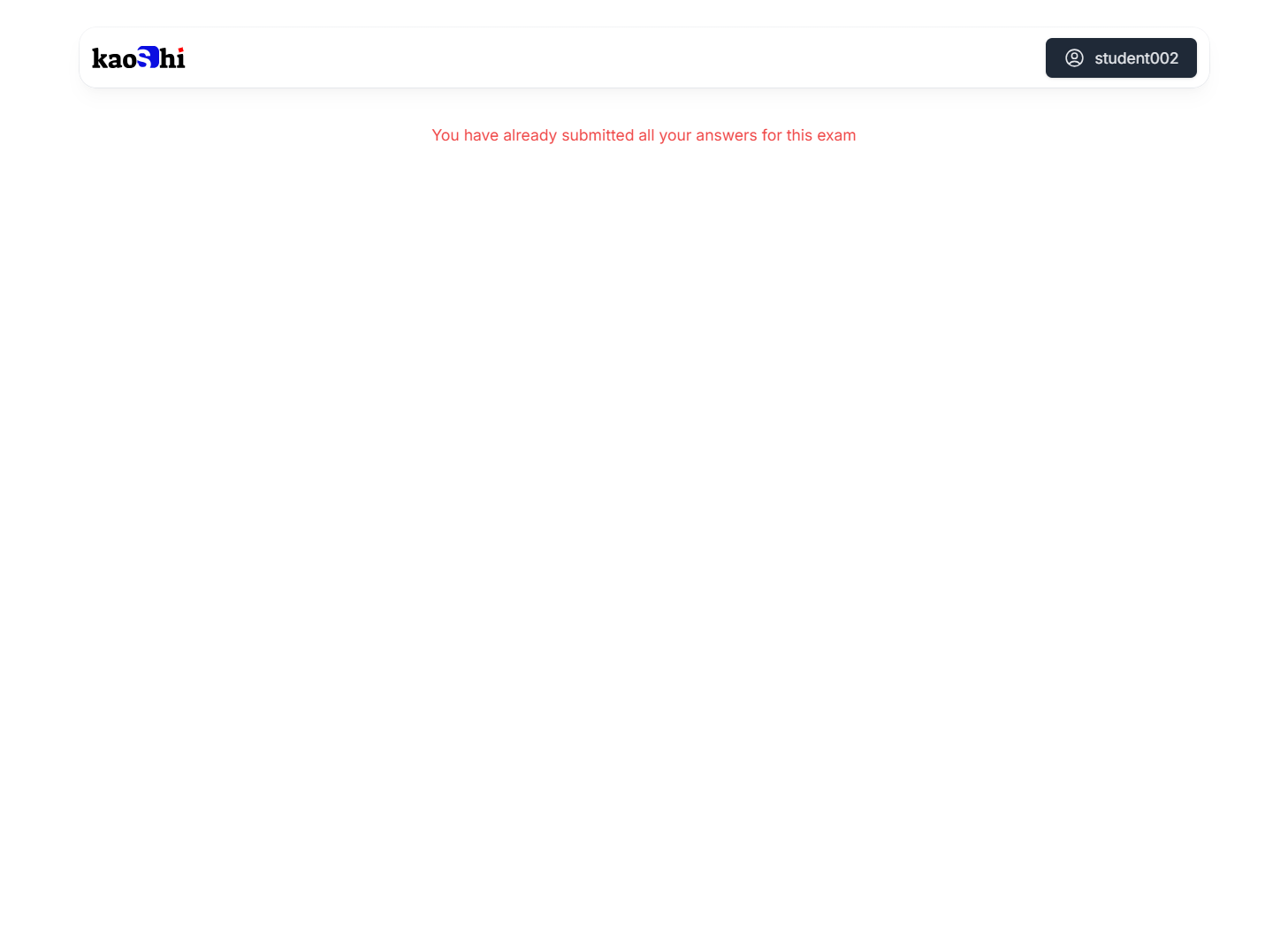Kaoshi is a basic web app that helps teachers and students manage exams.
Teachers can create tests, add questions, grade answers, and track student scores. Students can log in, take exams, and check their results.
It’s built with React on the front and NestJS on the back. The goal is to keep everything simple and clear for both sides.
If you're looking for a small exam system you can run or build on, Kaoshi does the job.