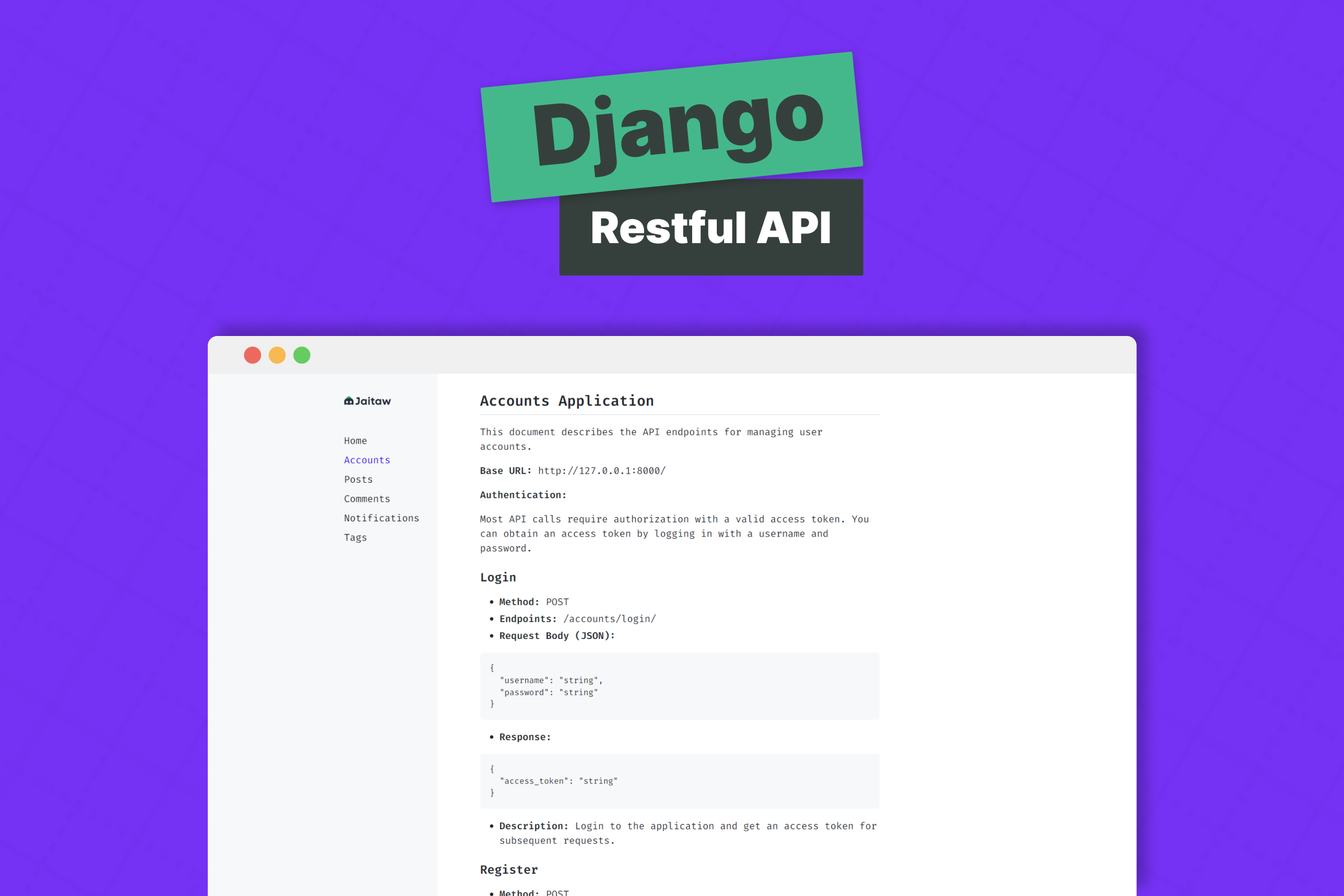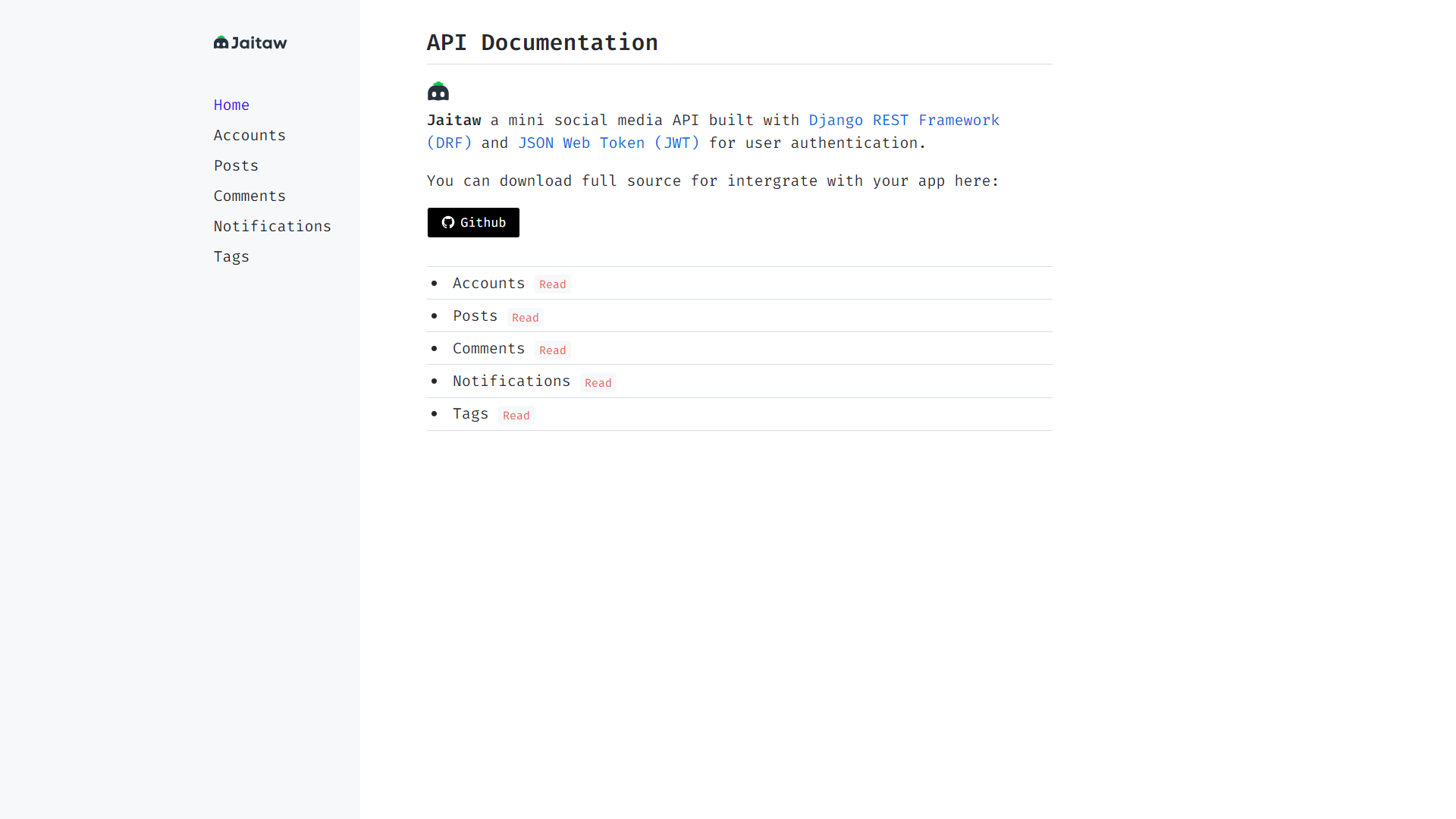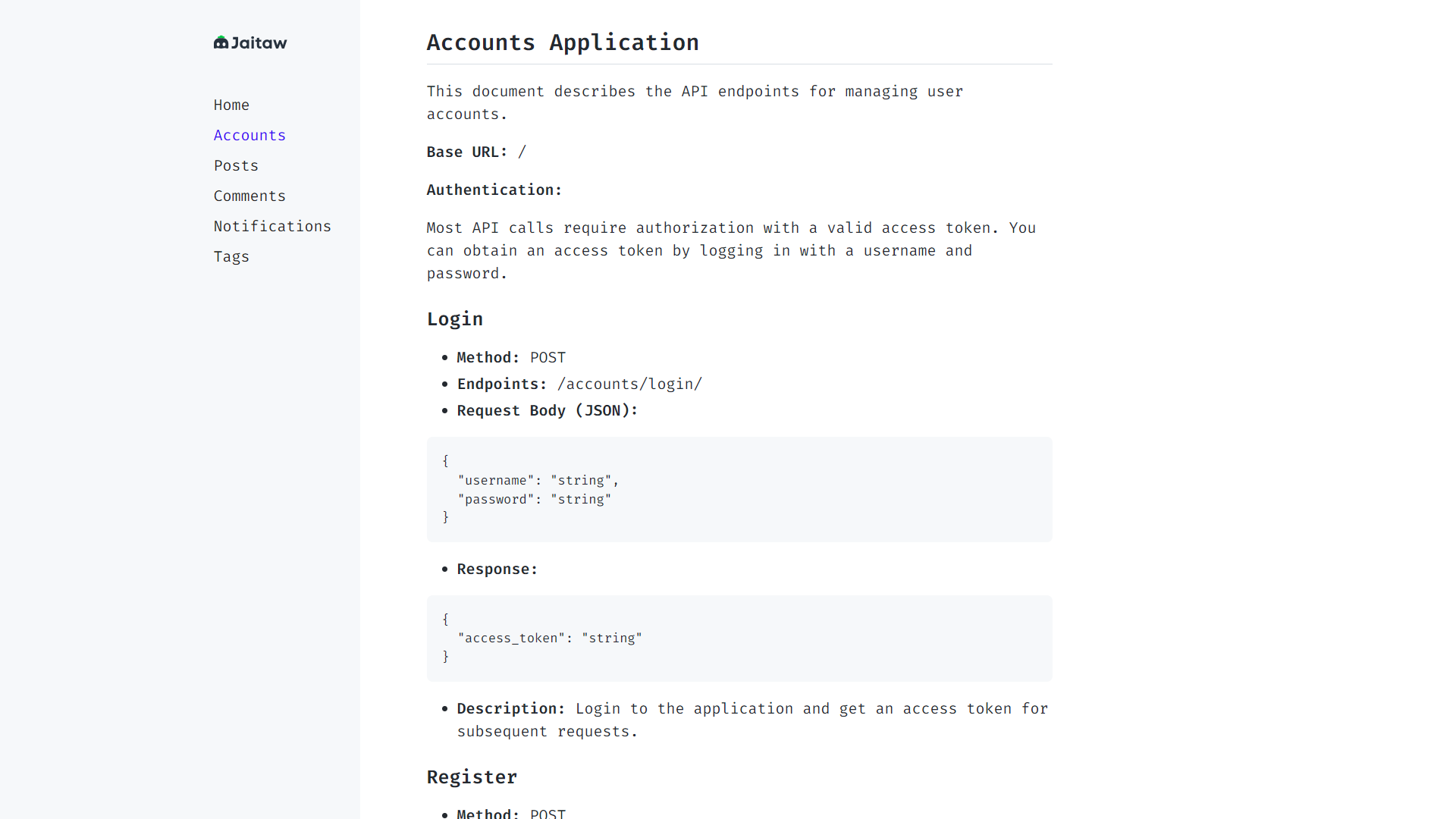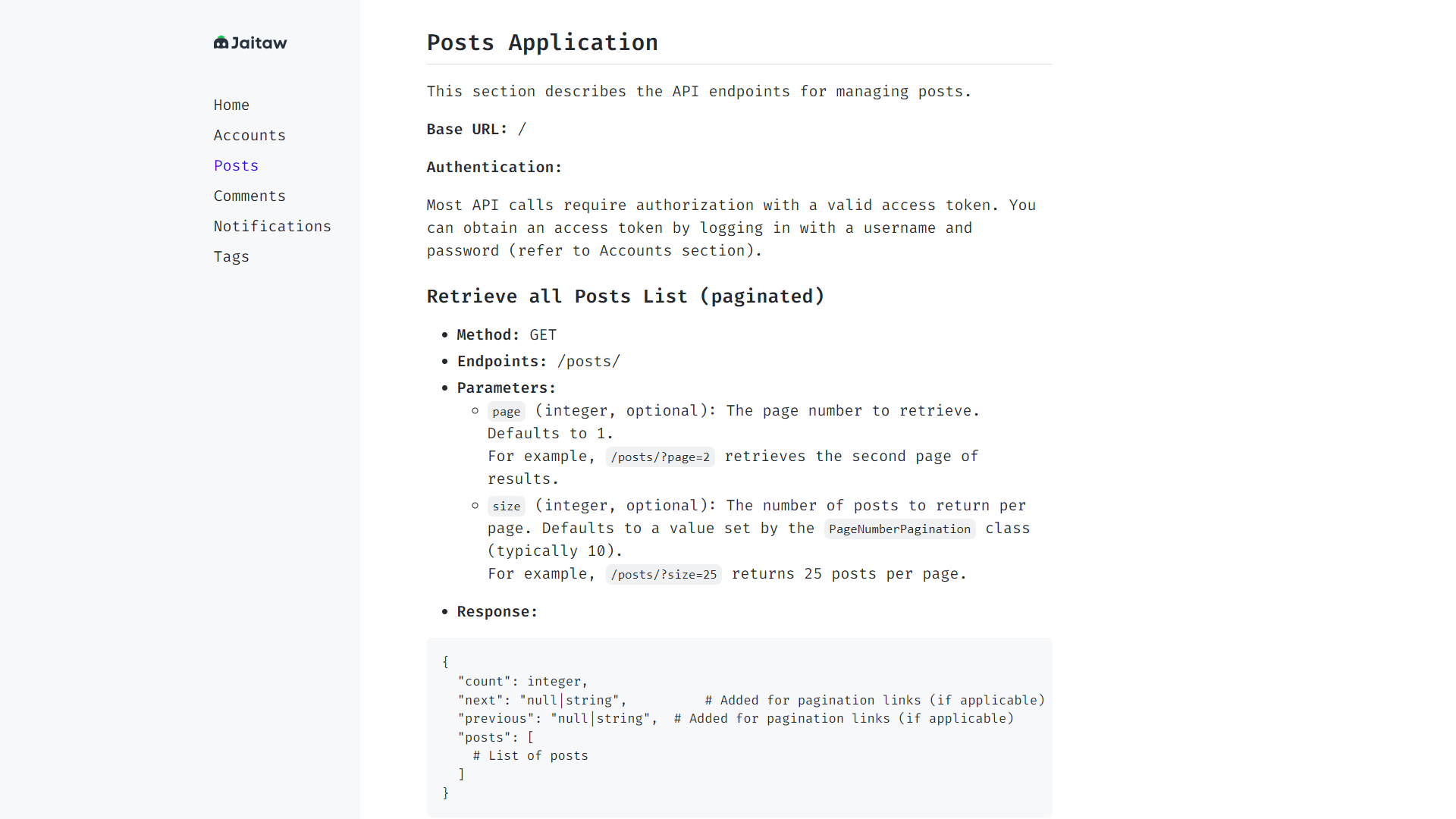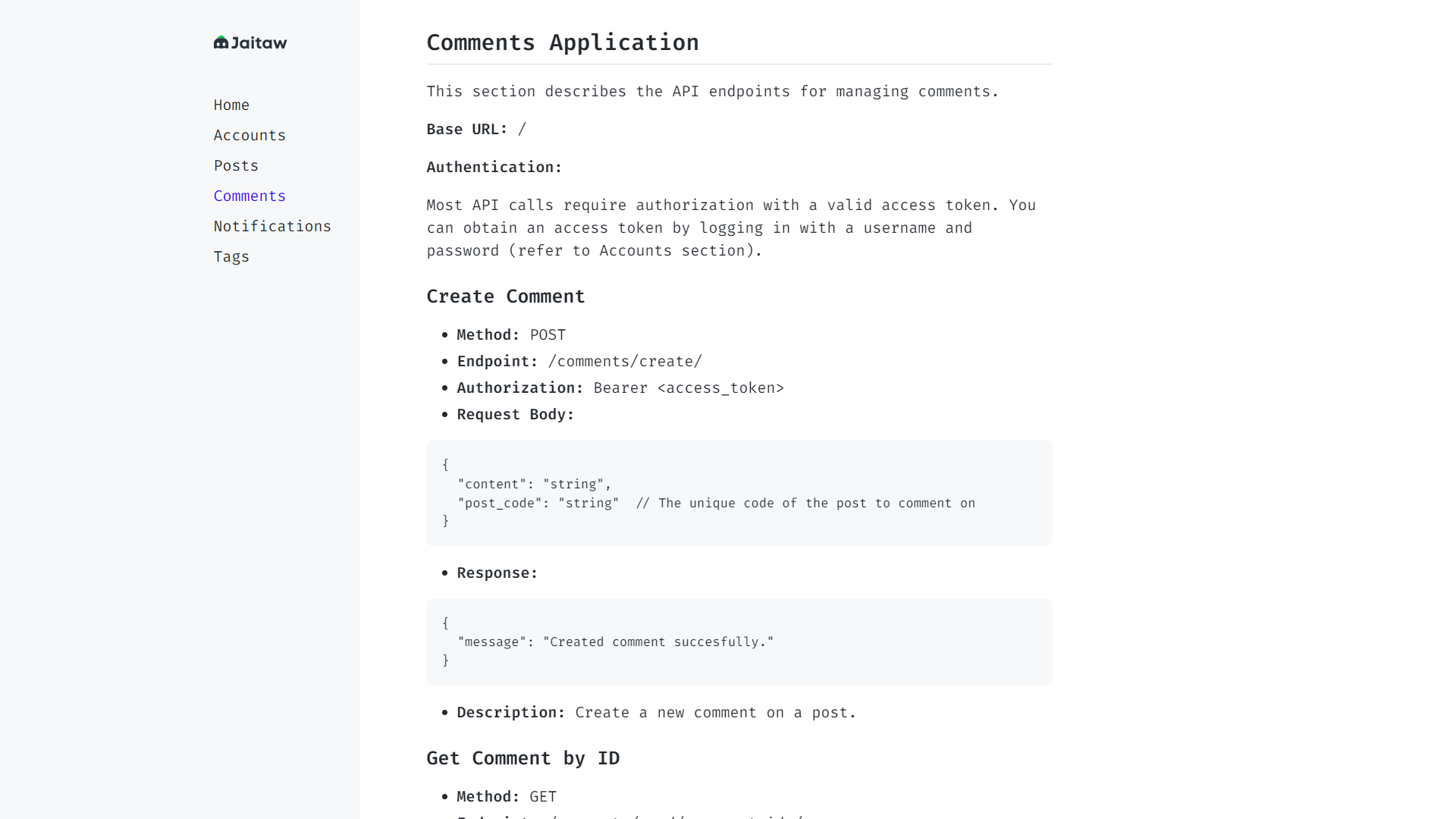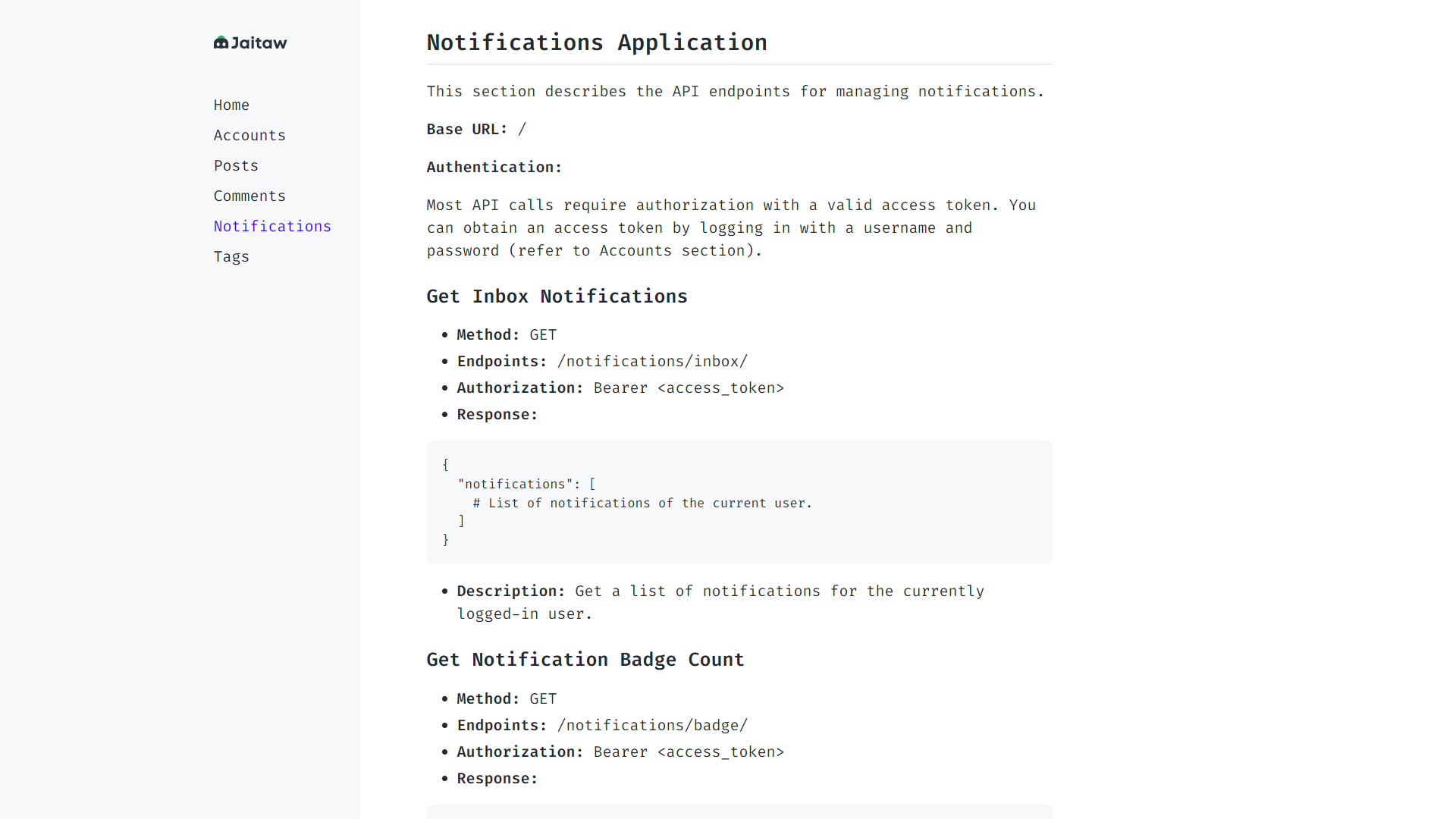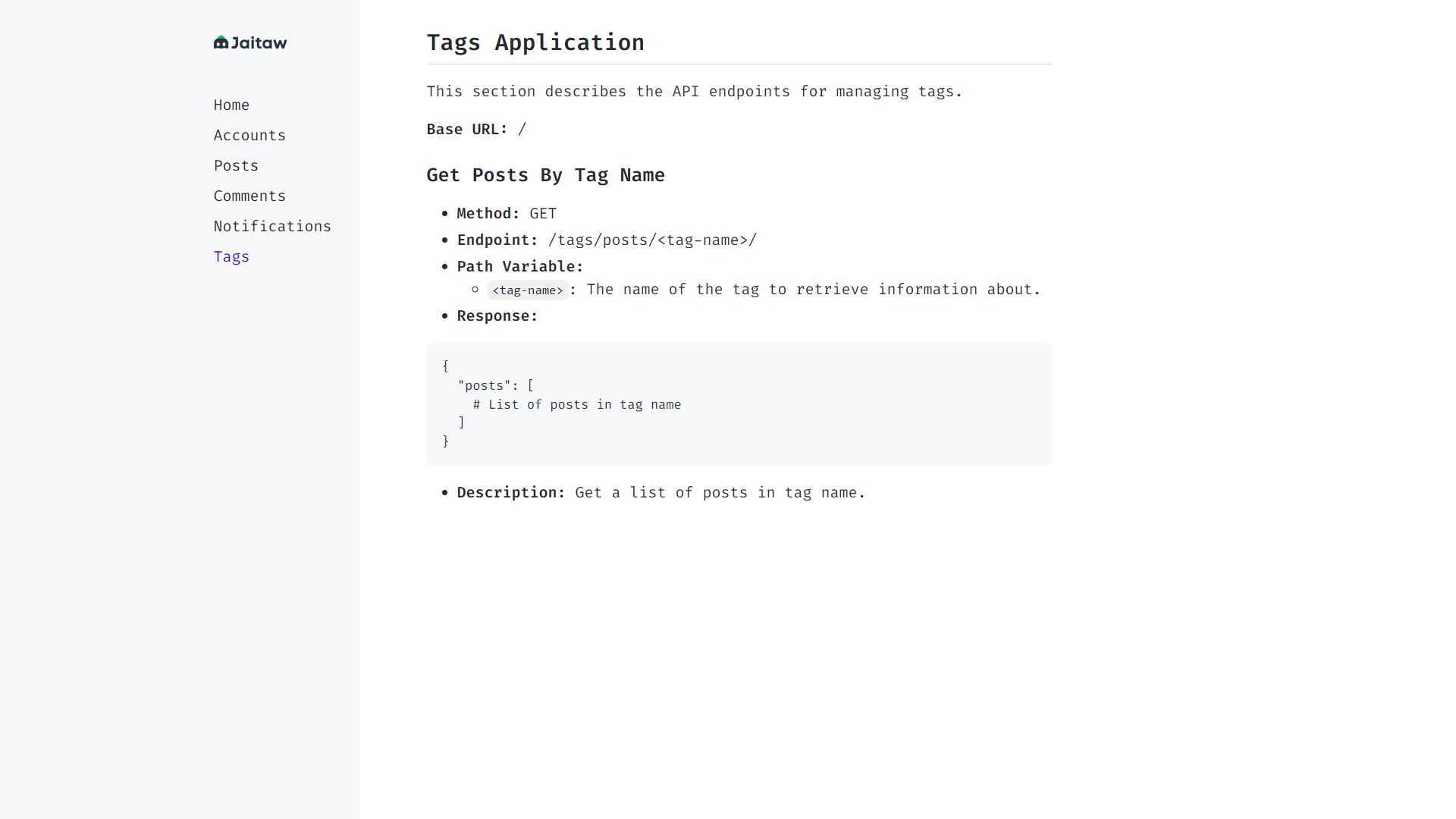Jaitaw is a backend project that gives you the basic tools to build a social media app. It handles things like user accounts, posts, comments, notifications, and tags.
The idea is simple: instead of starting from scratch, you can use Jaitaw as a starting point. You get all the core features most social apps need—login, follow, like, comment, and so on—already set up.
It’s built with Django and meant for developers who want a working API they can build on or learn from. You can run it locally, explore the API, and start experimenting right away.