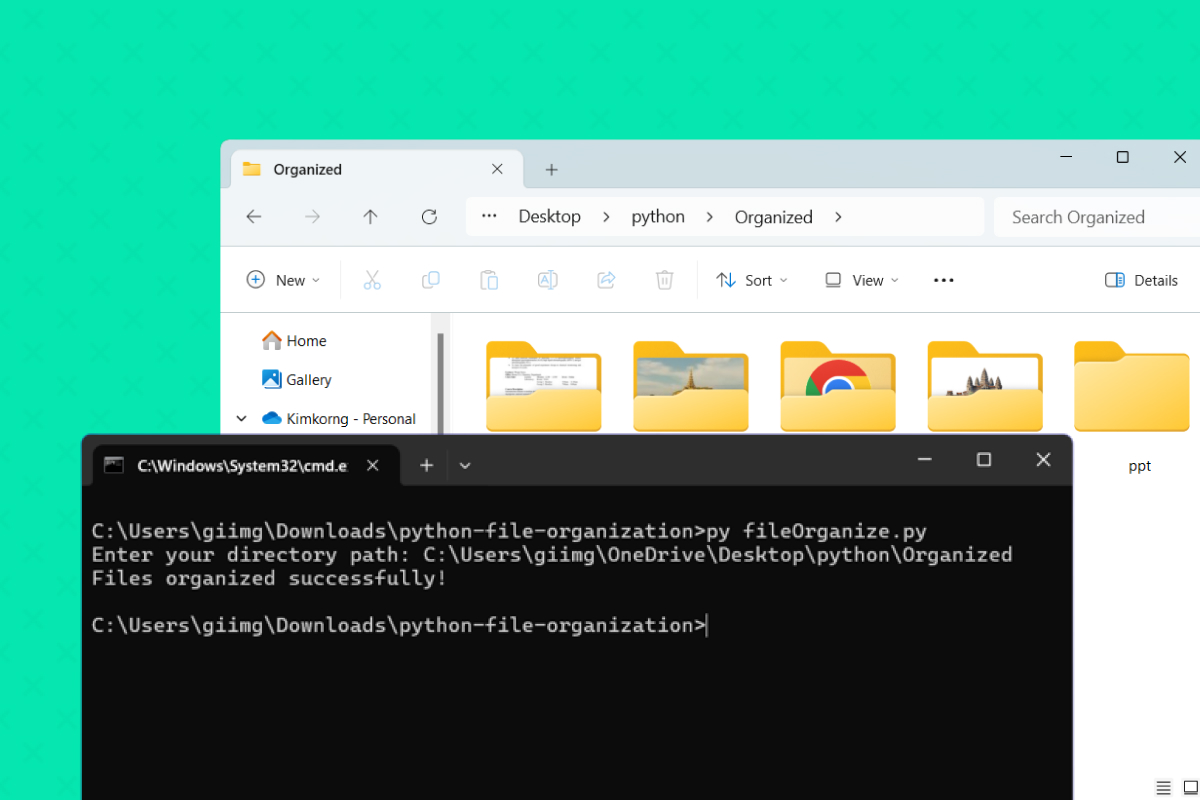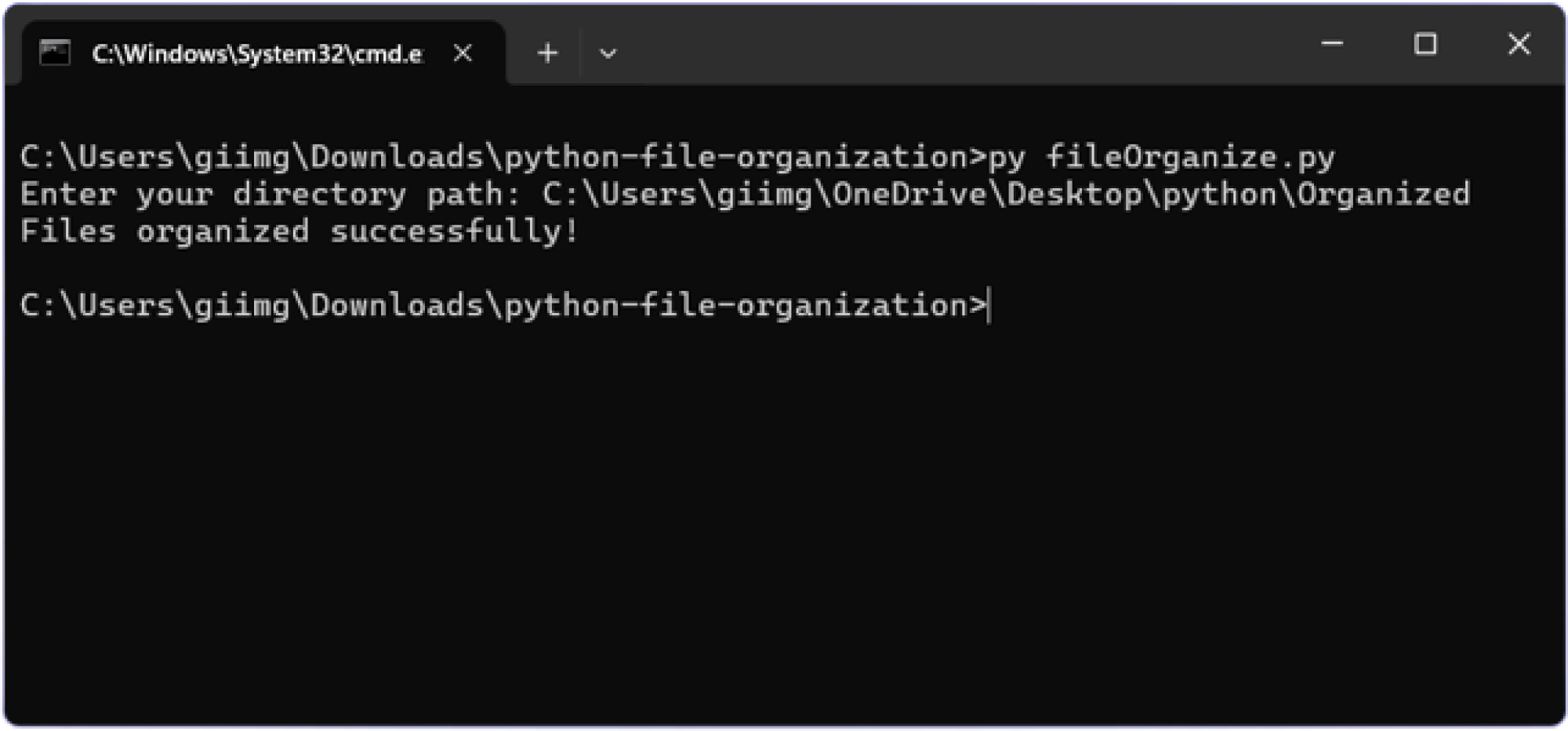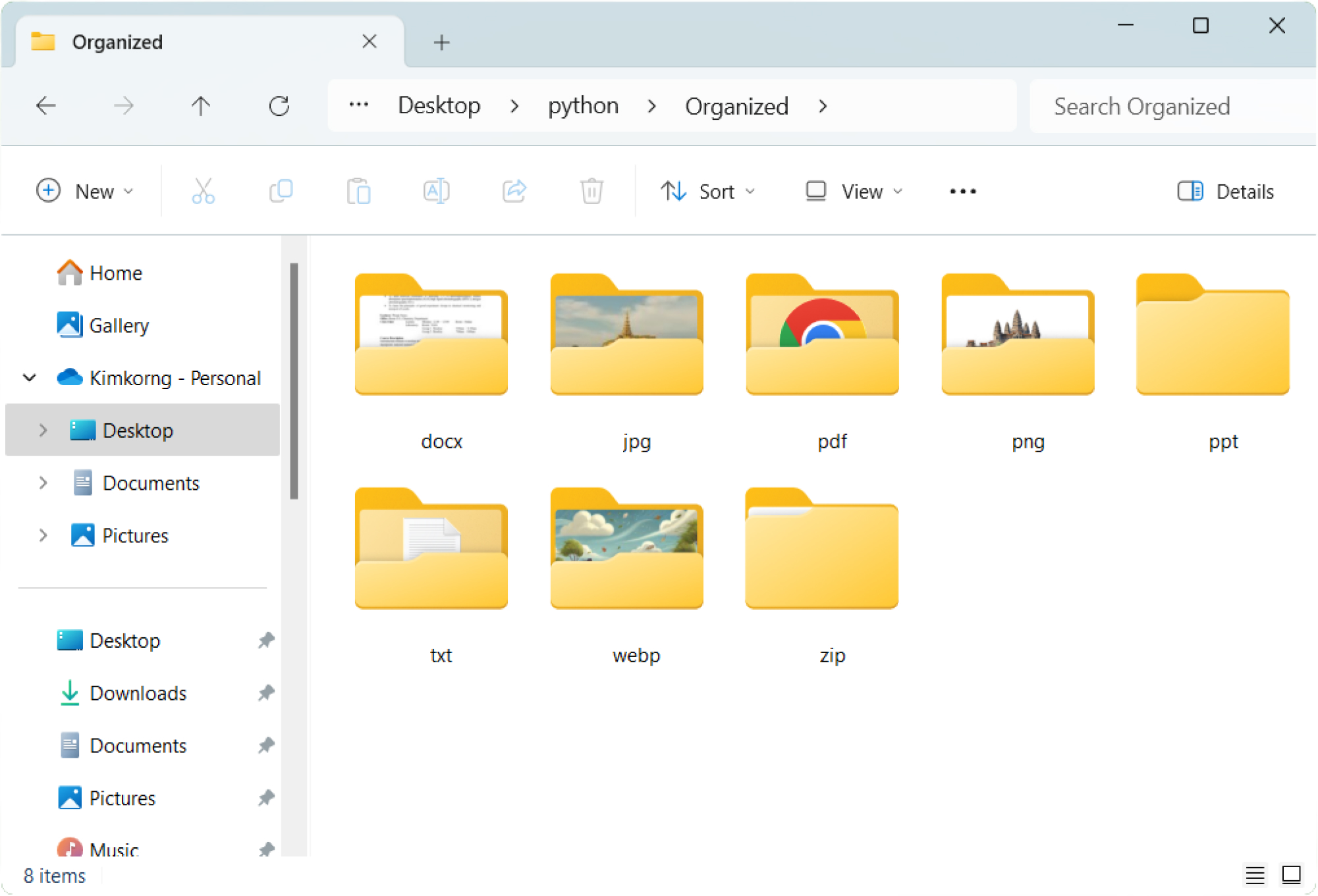FileOrganizer is a Python script that helps you tidy up a messy folder. You just point it to a directory, and it sorts all the files into folders based on their file types — like putting all .jpg files in one folder, .pdf in another, and so on.
It doesn’t do anything fancy. No handling of subfolders or duplicates — it just organizes files by extension into a new folder called “Organized.” That’s it. Useful when you’ve got a bunch of downloads or desktop clutter and want to clean it up fast.