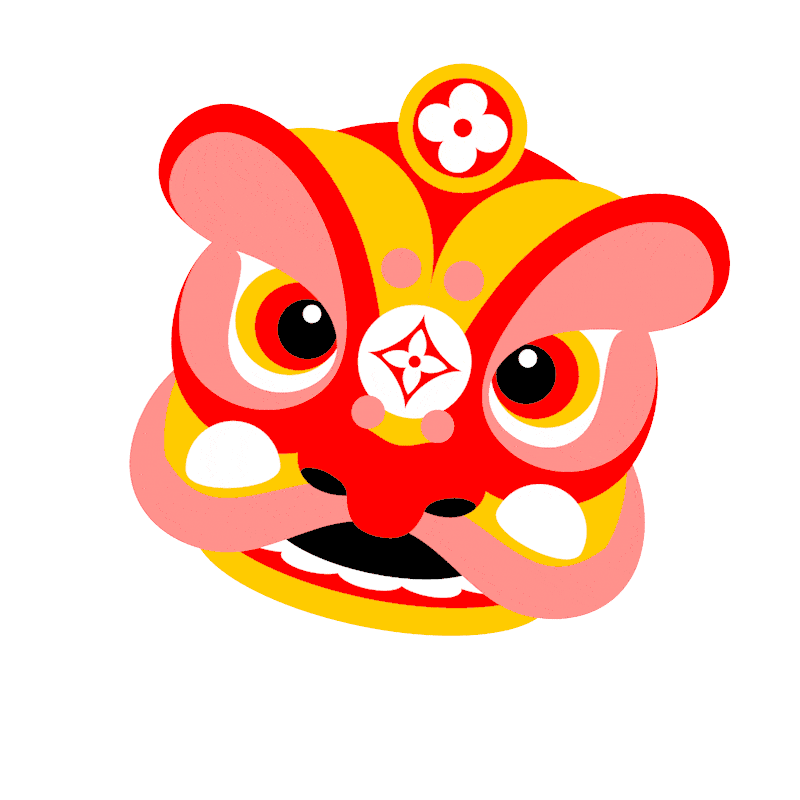SQL (Structured Query Language) is a standard language that we use for communicate with databases.
SELECT Statement
- Intent Select data from a database.
- Syntax
sql
SELECT column1, column2, ... FROM table_name; - Example
sql
SELECT first_name, last_name FROM students;
INSERT Statement
- Intent Insert new data into a table.
- Syntax
sql
INSERT INTO table_name (column1, column2, ...) VALUES (value1, value2, ...); - Example
sql
INSERT INTO students (first_name, last_name, department) VALUES ('Kimkorng', 'Mao', 'Computer Science');
UPDATE Statement
- Intent Update existing data within a table.
- Syntax
sql
UPDATE table_name SET column1 = value1, column2 = value2, ... WHERE condition; - Example
sql
UPDATE students SET department = 'Computer Science' WHERE student_id = 5;
DELETE Statement
- Intent Delete data from a table.
- Syntax
sql
DELETE FROM table_name WHERE condition; - Example
sql
DELETE FROM students WHERE last_name = 'Mao';
WHERE Clause
- Intent For filtering records (Mostly used with
UPDATEandDELETE). - Syntax
sql
SELECT column1, column2, ... FROM table_name WHERE condition; - Example
sql
SELECT * FROM students WHERE department = 'Computer Science';
Advanced SQL Concepts
JOIN Operations
- Intent Combine rows from two or more tables, based on a related column between them.
- Types
- INNER JOIN Returns records that have matching values in both tables.
- LEFT (OUTER) JOIN Returns all records from the left table (table1), and the matching records from the right table (table2).
- RIGHT (OUTER) JOIN Returns all records from the right table and matched records from the left table.
- FULL (OUTER) JOIN Returns all records when there is a match in either left or right table.
- Syntax
sql
SELECT table1.column1, table2.column2, ... FROM table1 JOIN table2 ON table1.common_column = table2.common_column; - Example
sql
SELECT students.first_name, departments.department_name FROM students INNER JOIN departments ON students.department_id = departments.department_id;
GROUP BY Clause
- Intent Group rows that have the same values into summary rows.
- Syntax
sql
SELECT column1, COUNT(*) FROM table_name GROUP BY column1; - Example
sql
SELECT department, COUNT(*) FROM students GROUP BY department;
ORDER BY Clause
- Intent Sort the result set.
- Syntax
sql
SELECT column1, column2, ... FROM table_name ORDER BY column1 [ASC|DESC]; - Example
sql
SELECT first_name, last_name FROM students ORDER BY last_name ASC;
HAVING Clause
- Intent Filter groups based on a specified condition (used with
GROUP BY). - Syntax
sql
SELECT column1, COUNT(*) FROM table_name GROUP BY column1 HAVING COUNT(*) > value; - Example
sql
SELECT department, COUNT(*) FROM students GROUP BY department HAVING COUNT(*) > 10;
Data Types
Common SQL Data Types
- Numeric
INT: IntegerFLOAT: Floating-point numberDECIMAL: Fixed-point number
- String
VARCHAR(size): Variable-length stringCHAR(size): Fixed-length string
- Date/Time
DATE: Date valueTIME: Time valueDATETIME: Date and time value
Creating a Table
- Intent Create a new table in a database.
- Syntax
sql
CREATE TABLE table_name ( column1 datatype, column2 datatype, column3 datatype, .... ); - Example
sql
CREATE TABLE students ( student_id INT PRIMARY KEY, first_name VARCHAR(50) NOT NULL, last_name VARCHAR(50) NOT NULL, email VARCHAR(100) UNIQUE, department_id INT, salary DECIMAL(10, 2) CHECK (salary > 0), hire_date DATE );
Key Constraints
PRIMARY KEY
- Intent Ensures that each row/record in a table is unique.
- Syntax
sql
CREATE TABLE table_name ( column1 datatype PRIMARY KEY, column2 datatype, ... );
FOREIGN KEY
- Intent Used to link two tables together.
- Syntax
sql
CREATE TABLE table_name ( column1 datatype, column2 datatype, FOREIGN KEY (column1) REFERENCES another_table(column) );
UNIQUE
- Intent Ensures all values in a column are unique.
- Syntax
sql
CREATE TABLE table_name ( column1 datatype UNIQUE, column2 datatype, ... );
NOT NULL
- Intent Ensures that a column cannot have a NULL value.
- Syntax
sql
CREATE TABLE table_name ( column1 datatype NOT NULL, column2 datatype, ... );
CHECK
- Intent Ensures that the values in a column meet a specific condition.
- Syntax
sql
CREATE TABLE table_name ( column1 datatype, column2 datatype, CHECK (condition) );